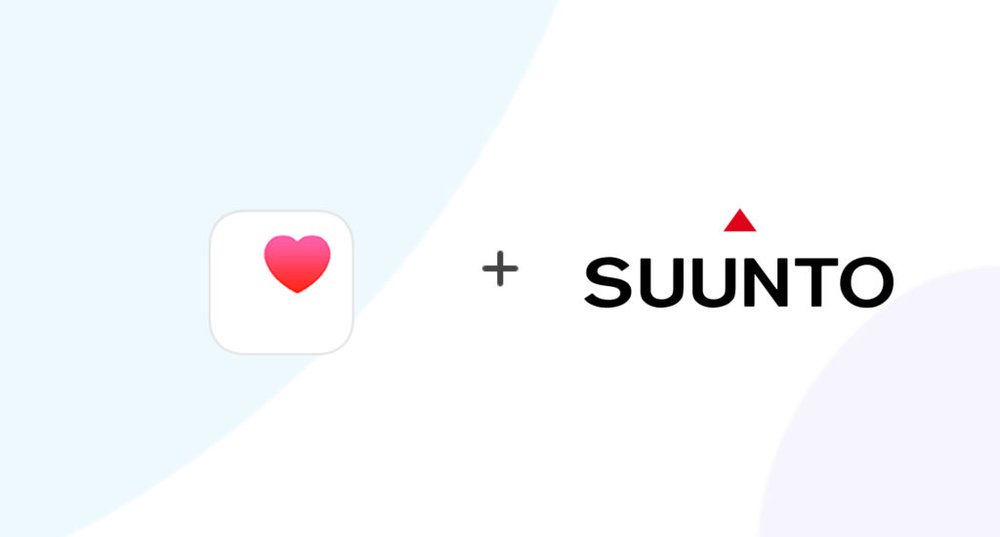Suunto watches are popular among athletes and fitness enthusiasts for their accurate tracking of various metrics like heart rate, distance, and steps. If you own a Suunto watch and use an iPhone, you may be interested in syncing your data with Apple Health.
Step 1: Make sure your Suunto watch is synced with the Suunto app.
Step 2: Open your Suunto app, click on the profile icon, and then select “Settings.”
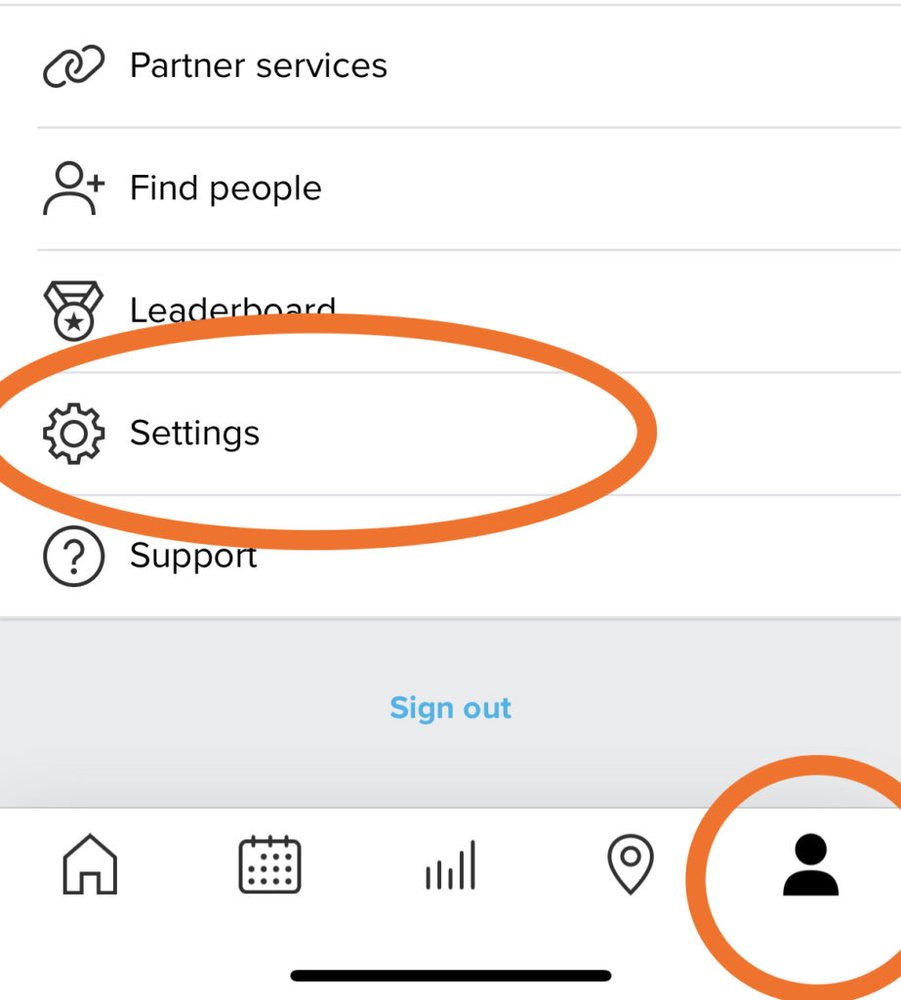
Step 3: Scroll down through the settings until you find “Save to Apple Health.”
Step 4: Toggle the switch to enable the connection, then click “Allow.”
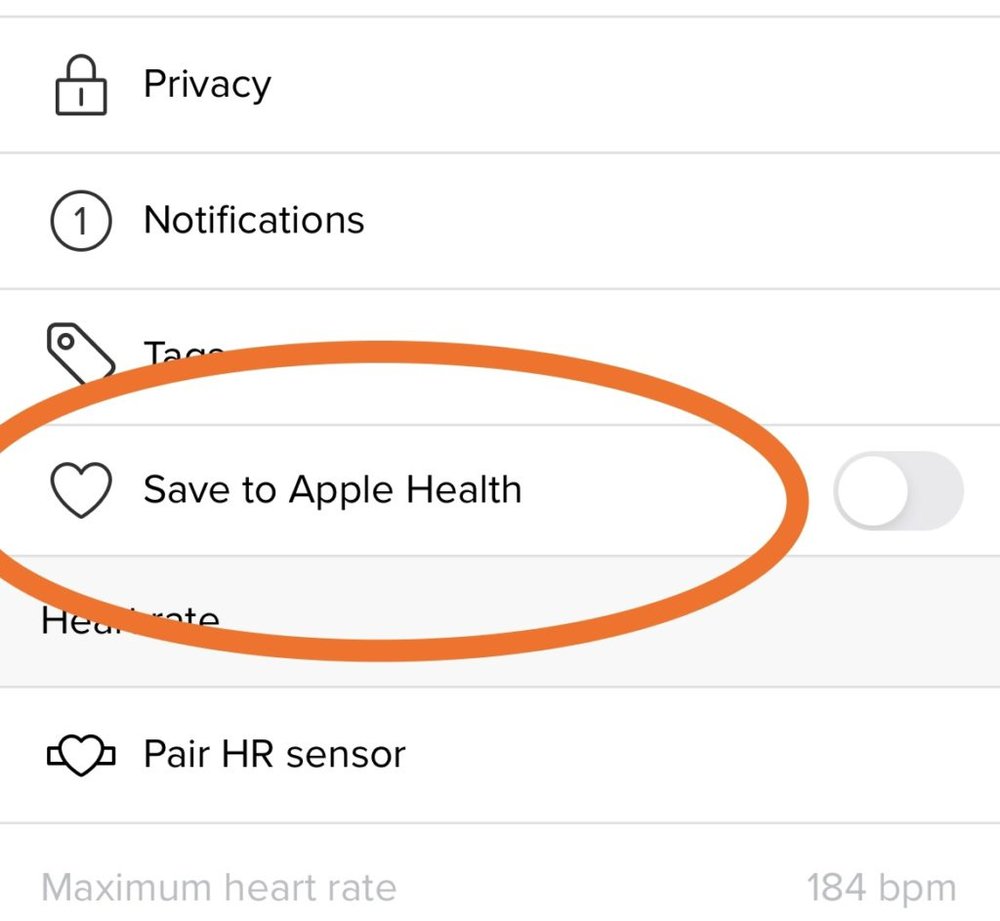
That’s it! Your Suunto watch will now sync your fitness data with your Apple Health account.