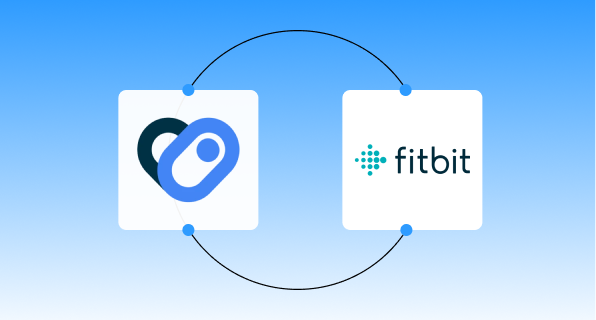Ensure Compatibility:
- Verify that your Android device is running version 9.0 (Pie) or higher.
- Ensure you are signed in to the Fitbit app using an adult Google account.
Install Health Connect:
- If not already installed, download Health Connect from the Google Play Store.
Set Up Health Connect in the Fitbit App:
- Open the Fitbit app.
- Tap your profile picture in the top-left corner.
- Scroll down and select Health Connect.
- Toggle on Sync with Health Connect.
- Follow the on-screen instructions to grant Fitbit the necessary permissions to access data from Health Connect.
Manage Data Display in the Fitbit App:
- To view data from Health Connect within the Fitbit app:
- Navigate to the You tab.
- Tap the Health Connect tile to see combined data from Fitbit and other connected apps.
- To adjust which data appears on the Today tab:
- Tap Health Connect on the Today tab.
- Choose whether to display data from Health Connect or Fitbit.
- To view data from Health Connect within the Fitbit app:
Important Considerations:
- Data from Health Connect does not sync to your Fitbit device; it is only viewable within the Fitbit app.
- Fitbit badges, leaderboards, and weekly progress reports do not incorporate data from Health Connect.
You can now integrate Health Connect with your Fitbit app, allowing for a more comprehensive view of your health and fitness data.
Connect Reaction Club and Health Connect
To sync Android Health Connect with Reaction Club read this guide