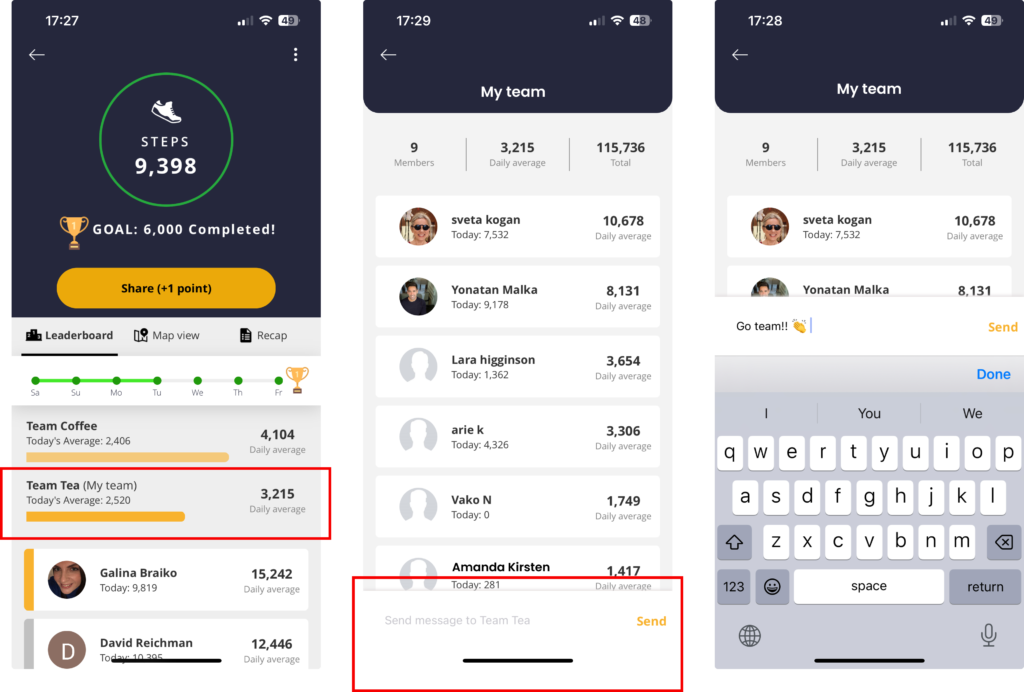With the Teams feature, you can encourage friendly competition between teams in your organization and get people to collaborate for a common goal.
How to add teams
- Log in to the admin dashboard.
- Select ‘Settings’ from the menu.
- In the team section, click ‘Add Team’
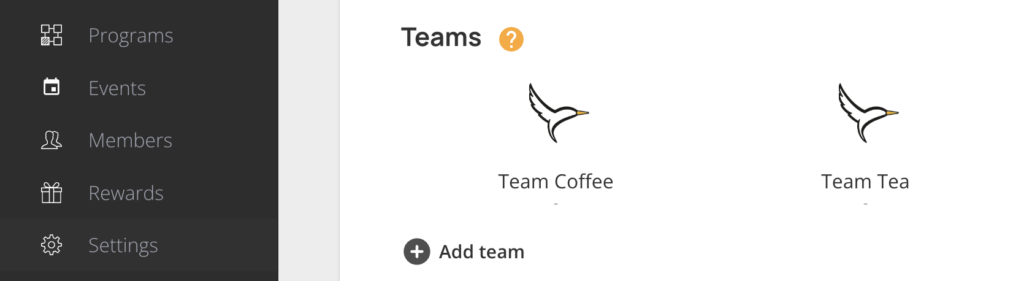
Settings (coming soon)
By default, users can choose their own teams, but you have the option to manually assign users to teams. Additionally, you can set a limit on the number of people in a team. However, in our challenge, we compare daily averages rather than totals, so team size similarity is not crucial.
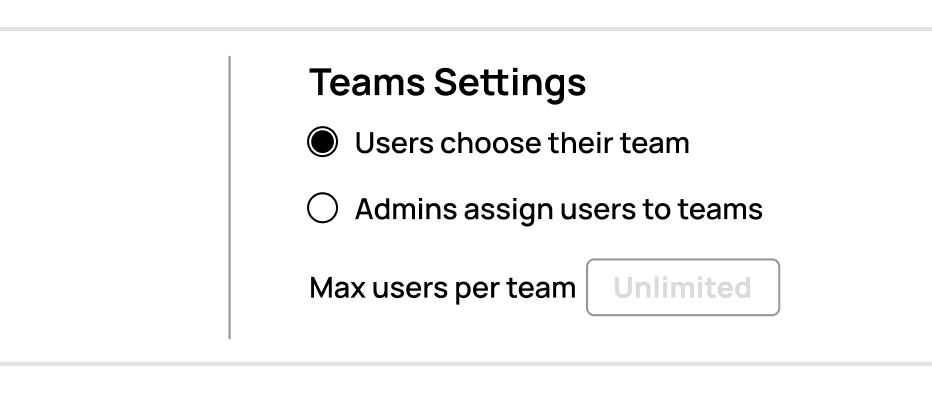
User side
- Open your Reaction Club app.
- In your challenge screen, tap on your team.
- On your team page, type a message and send it.